How to use Chatbots in B2B
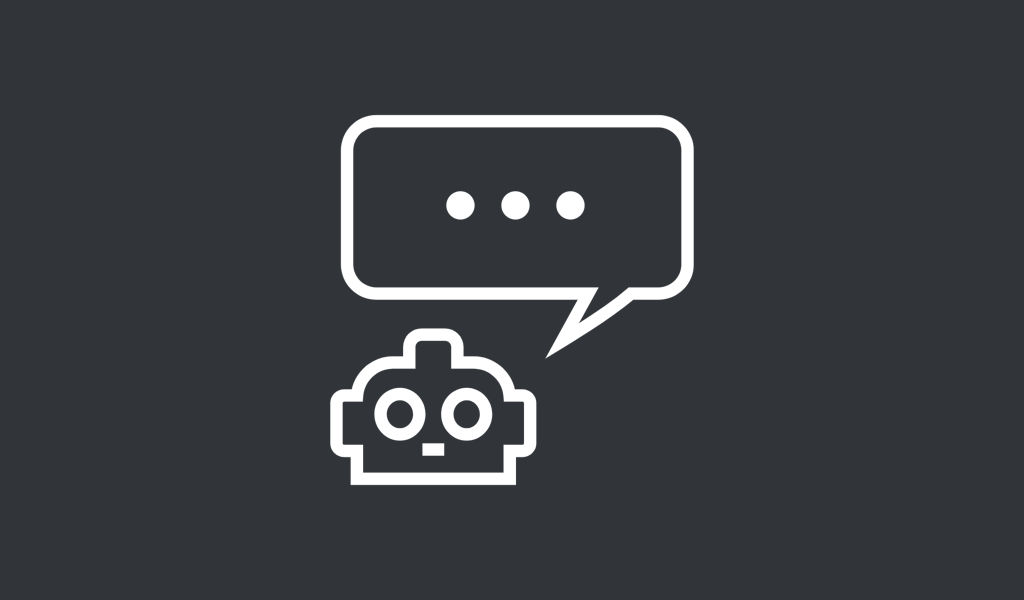
If you work in marketing for a B2B technology business and think that Live Chat or Chatbots aren’t relevant to your business then you’re wrong. Yes, when something new comes along there is always a bit of scrambling to get aboard the latest bandwagon, but in this article we’ll talk you through the ways B2B websites can use Chatbots in different ways to supplement your current digital marketing strategy and tactics.
Humans are always looking for the path of least resistance. Chatbots are a way to appeal to our need for instant results.
Contents of this article:
- What are Chatbots?
- Where to use Chatbots on your B2B website
- Chatbot example – Signpost useful content
- Chatbot example – Book a demo
- Chatbot & Live Chat software for B2B
What are Chatbots?
A Chatbot is a widget or add-on that is installed on a website that allows users to ask questions and get automated responses for specific questions. It works in the same way a computer program does. You design it to react in a certain manner depending on the action taken. They can be as complicated or as simple as you want.
It’s important to note that Chatbots are not limited to websites, they are heavily used by B2C companies when it comes to customer services using things like SMS messaging. But for the purpose of this article we will be talking about applications in B2B websites.
There are commonly 2 Types of Chatbots:
- Rule based Chatbots (if you ask for phones the relevant phone pages open up in an e-commerce site that’s an example of a rule based Chatbot)
- A.I. based Chatbots (learn over a period of time using Machine Learning techniques)
A.I Based Chatbots
Chatbots that use A.I recognise things like user intent, context and predictive attributes. These Chatbots can be very advanced and are usually used in advanced B2C websites or in Enterprise SaaS businesses in the B2B space.
Some examples of A.I based Chatbots are Bold 360 and Watson Assistant by IBM. These are more advanced Chatbots and require a fair amount of thought and setup. They are only really beneficial if you get a lot of traffic to your site.
Rule Based Chatbots
Rule based means it’s basically a flow diagram of options and choices. If option A is selected then show message A, if option B is selected then show message B and so on. This can be the same for if a certain word is mentioned in the text or if something else happens. This is usually the type of B2B Chatbot you’ll be using on a website. It’s a great way to help users find what they are looking for quickly. It’s part of Marketing Automation.
Live Chat vs Chatbots
Live Chat is when you have a human on the other end answering questions, a Chatbot is when the responses are automated by the computer. Most of the time though a successful Chatbot is a combination of the two – it’s important to ensure users know when they are using a bot and when they are speaking to a human, don’t try to fool people.
Best practice is to attempt to answer common questions with automated responses and if the question is too specific then someone will take over and it will turn into a live chat session.
Where to use Chatbots on your B2B website
When setting up a B2B Chatbot you can choose which pages the chat should show up and which ones it shouldn’t. For example if you also using a Marketing Automation tool like HubSpot for your CRM you can choose not to show it to contacts marked as a customer in the database. This is useful if you are trying to get people to book a demo or similar.
Displaying on certain webpages/URLS
You can set rules to exclude certain URLS so have a think about this when you are building landing pages. It’s easy enough to exclude all URLS that include ‘/blog’ but if your landing pages all have different URLS it can be tedious adding them all in.
I suggest you host your landing pages on a subdomain such as https://go.yourwebsite.com rather than https://yourwebsite.com then all you do is exclude the ‘/go.yourwebsite.com‘ bit and it won’t show up.
Some examples are:
- Show a pricing specific Chatbot when someone is viewing the pricing page i.e. “Have any more questions about pricing? We’re here to help”.
- A “request a demo” Chatbot shown to prospects who are re-visiting the website.
- “Need more information about our integrations or API?” – a Chatbot on an integration directory which provides links to API documentation or answers questions on specific integrations.
Where you may not want to show Chatbots:
- Privacy Policy page.
- Landing Pages – if designed to use a form.
- Any private or hidden pages.
- Blog posts.
Showing B2B Chatbots to specific visitors
You can configure your Chatbots to only be viewed by certain people. This is useful when you want to personalise your messaging based on segmentation. You may want to show a different message to new visitors vs returning visitors.
Some examples are:
- New visitors prompted with request a demo.
- Existing customers targeted with a link to your support portal.
- CTO’s targeted with a useful piece of content.
Rule-based Chatbot examples and best practice
If trialing Chatbots for the first time on your website I would recommend starting out by implementing a simple 3 step workflow. Always start simple and build complexity in later.
These 3 basic steps are:
- Step 1: A Welcome message introducing the Chatbot and what it is there for.
- Step 2: Provide 3 selectable options for more information (your most popular topics) e.g “I would like more information on…”
- Step 3: Depending on the option selected provide useful links to the relevant option selected.
You can think of this method as sign-posting the most useful content to your users really quickly. Of course, a good B2B website design will do this anyway, and each website’s content is different. If you think your website is brief and easy to navigate you can use a 3 step Chatbot to generate leads for booking demos or downloading content rather than signposting content.
Chatbot Example: Signpost useful content
Where better to use an example than the Kings & Queens of Inbound Marketing themselves, HubSpot. I’ll use an example of a Chatbot on their homepage to talk you through what they have done.
Step 1: A quick welcome note
Obvious enough. A quick welcome message to let users know they can use the chat function to find out information quickly or if they can’t find what they are looking for.
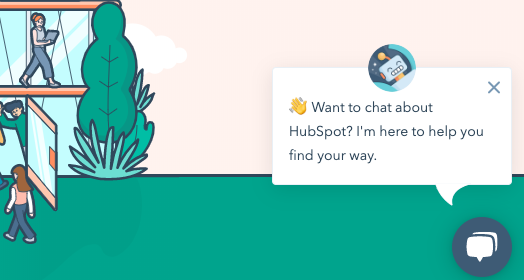
Step 2: Select your option
This is the most common first step in a rule-based Chatbot. You are presented with 3 options, 2 of which are general areas and 1 is a miscellaneous for anything that falls outside these 2 general topics.
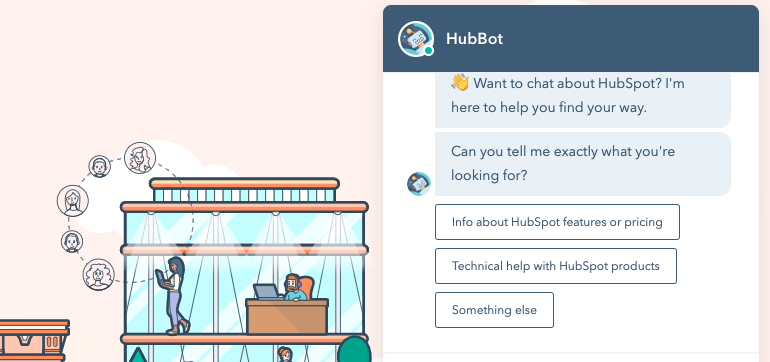
Step 3: Provide them with useful info or direct them to a person
After clicking on “Technical help with HubSpot products” I’m then given a useful quick link and a short message. This is a good way to direct people to the right place quickly.
Because it’s almost impossible to map out every single issue people could be having it’s worth keeping your questions and answers broad but at the same time pointing people quickly towards the right information.
If your question is not relevant to the links provided it’s also useful to provide a link to a get in touch with a person. At this point you should be able to route through the chat to a person who has an account on your software – this is something you can edit in the settings.
This is also usually the route when you click the ‘Something else’ button – it will then ask you what you are looking for, and depending on the text it will either suggest something or connect you to Live Chat – this is where the two combine.
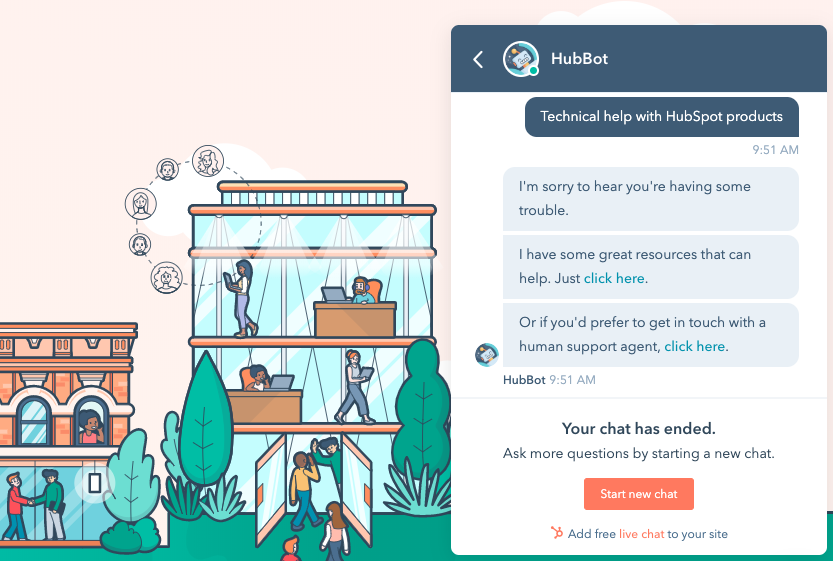
This is an example of a simple rule-based Chatbot that can helpful for your websites users. When thinking about designing these types of workflows I would suggest considering 2 main things.
- What are our users looking for on the website?
- Are there any quick links we can provide them with to useful information?
Chatbot Example (backend): Book a demo
Another popular action for Chatbots is letting a user book a demo or a call with a member of your sales team. Usually this type of Chatbot requires an integration with your calendar so that when someone books time it automatically puts it into both your calendars.
If using something like HubSpot, you adjust your availability in the settings so that it only allows people to book meetings at certain times and dates. In this example I’ll use screenshots from the backend of HubSpot so you get the idea of how these things are built.
Step 1: A quick welcome message
All Chatbots should start with a quick welcome message to let people know there is an option to find what they are looking for.
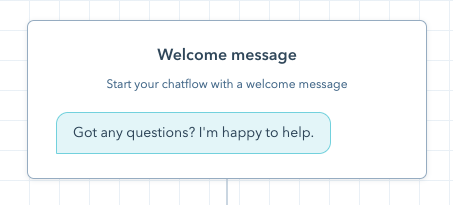
Step 2: Get some basic info
At this point you’re just asking for some basic information so you can personalise the messaging from now on.
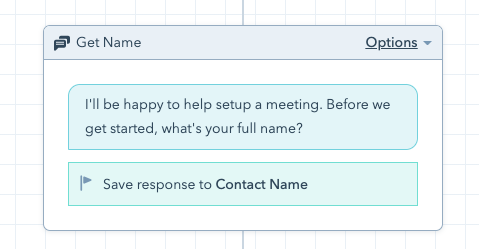
Step 3: Grab an email address
Now you have the first name, you can personalise a message by inserting the token into the message itself. You can ask for a contacts email (it’s worth noting that if the response is not a valid email address it won’t save it and it will throw up an error message for the user).
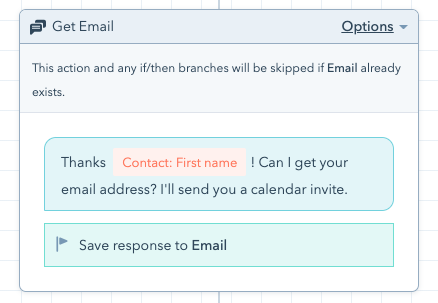
Step 4: Book a meeting link
At this point you can give the contact access to your calendar and book a meeting through the link, at which point the conversation will be closed.
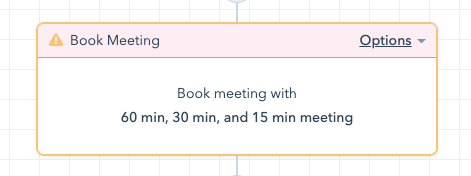
Although this example is specifically for booking a meeting, the principals can be used for other useful things like downloading a piece of content or sending someone to a specific link. Of course you should customise the messaging and content to fit your business.
You can add in more steps and complexity, but if just starting out I recommend just trying a simple 3 step Chatbot to see whether it’s useful to visitors before spending more time on a more complicated version
Chatbot & live chat software for B2B
There are loads and loads of conversational marketing tools cropping up all over the place now but we’ve picked three of the main tools we’ve used specifically on B2B websites.
Drift is great because you can use a free version on almost any website, it only provides the very basic features of Live Chat but it gives you the basic tools.
Pricing overview (Aug 2019) – full details here
- Free – Individual basic live chat
- $50 – For individuals – basics
- $400 Per month – Standard teams
- $1,500 Per Month – Premium
Intercom is very similar to Drift, it pitches itself at being a bit more customisable to different needs. It is generally a bit cheaper I think and if you are looking to do the basics it’s probably a better option that drift.
Pricing overview (Aug 2019) – Latest Details here
- $87 Per Month – Essential (2 Seats)
- $153 Per Month – Pro ( 2 Seats)
HubSpot
We actually use HubSpot because we use it for our CRM and Marketing Automation so it made sense. It’s great if you already use HubSpot Marketing Suite. I think most Marketing Automation tools will be building in some form of Chatbot into the software now.
Pricing overview (Aug 2019) – Latest Pricing here
- £42 per month for HubSpot Starter pack (1000 max contacts)
In Summary
Although brief hopefully this article has some useful pointers if you are starting to look at implementing Chatbots on your B2B website. B2B Chatbots are now an important part of any B2B marketing automation and you should be looking into them as soon as possible.
