Guide: Everything you need to know about building a B2B LinkedIn Ads campaign
LinkedIn’s ability to target specific personas in target companies combined with its global reach which according to Linked Newsroom stands at 740 million members in 200 countries & regions worldwide, makes LinkedIn paid social ads a powerful tool for B2B advertisers looking to get their ads in front of the right people.
Think Google Ads might be a better fit for your B2B PPC strategy? Check here.
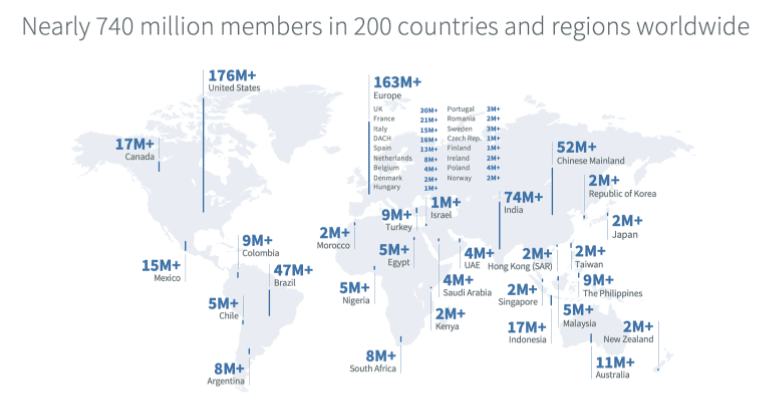
Whilst a lot has been done to streamline usability of the platform, to new and even experienced users alike certain elements can still be confusing.
As a LinkedIn Advertising Agency, we’re here to help clear up the confusion and walk you through creating a campaign with a few tips and tricks that will allow you to start generating high quality B2B leads.
Step 1: Decide on an objective
Over the last few years LinkedIn have introduced ‘objective based’ advertising to streamline the campaign creation process. This means when creating a campaign the first thing you will have to decide is what you want to achieve from your campaign. Selection of an objective will limit what ad types / bid strategies you can use in your campaign to the most appropriate for your chosen objective. See here for overview.
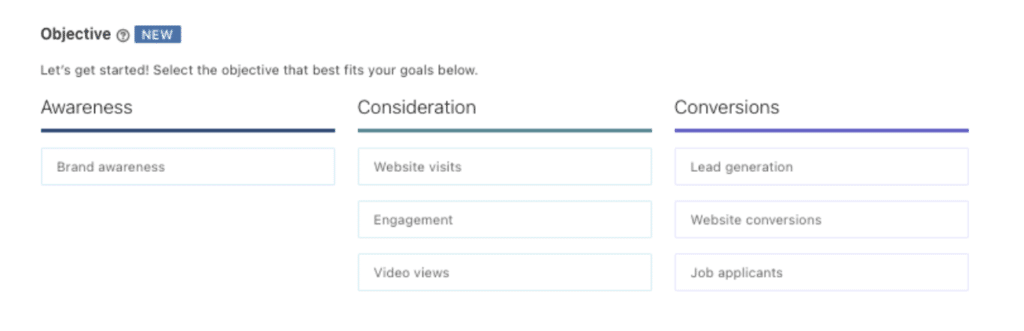
Step 2: Build an audience
Once you’ve decided on the objective for your LinkedIn campaign, you’ll have to decide who you want to target. There are a range of different audience options you can choose from, whilst most of these are self-explanatory, there are a couple of points to take note of when building an audience for a campaign.
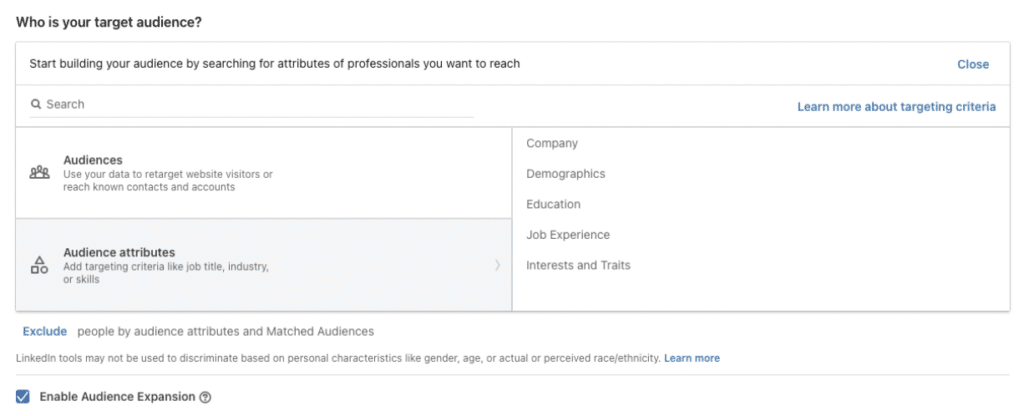
What Does Each Targeting Criteria Mean?
When categorising users, LinkedIn can fill out certain categories by directly lifting from a user’s profile e.g. Company, Geography & Job Title. However, a lot of the key groupings used to build out a persona are derived and calculated by LinkedIn. See table below:
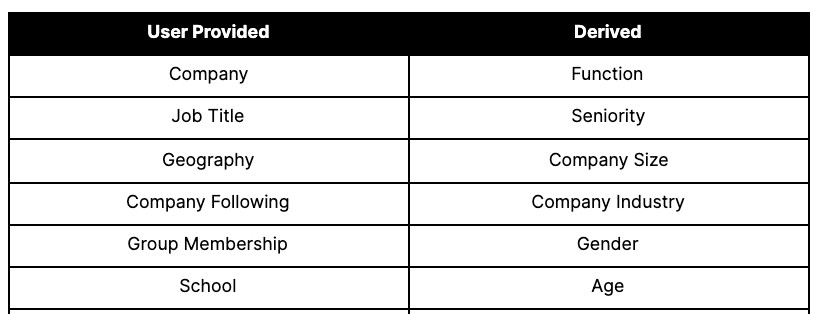
- Function & Seniority is derived from the Job Title
- Company Size & Industry is derived from the profile of the company that the user has listed they work at
- Age is estimated based on when a user graduated from school
- Gender is estimated through a user’s first name and the pronouns others used when others have recommended a user for skills
Whilst targeting is generally good at matching input categories to what you would expect, the derived element can sometimes target users who fall outside your target persona.
Due to the above, it is important to sense check who your ads are serving to once your campaign has been running for a few days. To do this click the demographics button in the main interface. From here, you will see what job titles your campaign is pulling in. If any don’t fit into your persona, you can individually exclude these from the campaign.
Audience Expansion:

You will notice at the end of the audience section a checkbox that reads ‘Enable Audience Expansion’. This feature allows LinkedIn to target users who are similar to your target audience. Whilst this can be useful if you’re running a brand awareness campaign and you’re looking to increase reach, typically we do not select this as this can lead to budget being invested into audiences outside of target personas.
If you decide to use this option, be sure to check the demographics panel to monitor the characteristics of users who your ads are being shown to.
Ideal Audience Size:
Within marketing you might have heard an old rule known as the ‘the rule of 7’. This rule states that a potential customer will interact with your brand around 7 times before purchasing.
Whilst, tricky to get a sense of how many times a user has seen an ad before they convert (unlikely, it is as many as 7), from our experience smaller audiences generate leads faster than larger audiences. The larger the audience, the longer a campaign takes to gather momentum.
However, on the flip side, larger audiences tend to be sustainable for longer, meaning you are likely to maintain a good cost per lead for a greater duration. Smaller campaigns get saturated more quickly, leading to efficiency declining more quickly and a greater need to refresh content regularly.
Typically we find campaigns with an audience size of ~50,000 tend to be effective in driving results at a sustainable rate on a mid level budget.
Obviously, this will be dependent on your budget, if you have a small budget we would recommend targeting a tighter audience, if you have a larger budget, then you can expand your audience.
Matched Audiences:
Advertisers are also able to upload lists of companies & audiences to LinkedIn, from which LinkedIn will attempt to match to user profiles within the platform and build an audience from. This is ideal for remarketing activities or to upload ABM lists. This can be accessed through the interface by clicking on account assets and navigating to matched audiences.
Remarketing:
Users can also build remarketing audiences, these come in two forms: website remarketing, LinkedIn remarketing
- Website Remarketing: If the LinkedIn Insights tag has been installed on the site, users will be able to target website visitors within Linkedin. This can be filtered to users who have visited designated pages
- LinkedIn Remarketing: Recently LinkedIn has allowed advertisers to retarget users who have completed certain actions on the platform when interacting with your ads, this include:
- Filling out or opening a lead generation form
- Watching a video 15%, 50%, 75% or 97% of the way through
- Visiting or clicking a CTA on the company page
Top tips:
- Audiences must be above 300 users to serve. Ensure that remarketing parameters are wide enough to reach this threshold.
- Separately, remarketing to users who opened but did not fill out a lead generation form can often lead to some quick wins across accounts (ensure you exclude this audience from existing campaigns to reap best benefits).
Splitting Out Campaigns by Geography
We would also recommend splitting out campaigns by geography where possible. CPCs range from region to region significantly and from our experience with automated bidding, this can lead to over investment in lower cost regions due to lower cost per leads. If you want to make sure your budget is better distributed across regions we would recommend segmenting the targeting of campaigns by similar regions.
Differences in LinkedIn CPCs across regions (as of Feb 2021):
- CPC in APAC: $3.17
- CPC in EMEA: $4.84
- CPC in LATAM: $1.94
- CPC in NAMER: $9.54
Step 3: Choose an Ad Type
Once you have decided what the objective of your campaign is and who you want to target you’ll likely be wondering what the best ad format is to use. LinkedIn provides a multitude of ad types and some are better suited for certain objectives than others.
Sponsored Content – Single Image Ad, Carousel Ad & Video Ads
What is it? The bread and butter of LinkedIn, sponsored content integrates seamlessly within a user’s feed and consists of introductory text, an image/ video or carousel, a title and a CTA.
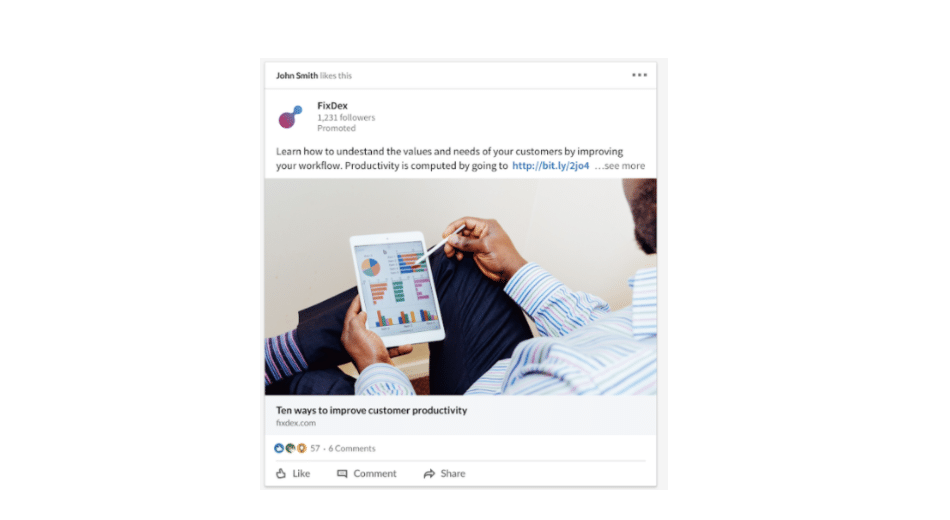
Device: Desktop & Mobile
Use Case: Sponsored content works well for lead generation and pushing traffic to the site. Whilst effective for brand awareness, the high CPC nature of these ads means they are expensive compared to other ad types so they’re best used for well thought out audiences where there is a desired action in mind.
Top Tip: Ensure the introductory text is below 140 characters to maximise CTR. Around this amount of characters ad copy gets cut with users having to click ‘see more’, to see the rest.
Ad Type: Text Ads
What is it?: Text Ads can appear in the header of the page or by the side of the main feed, they normally consist of a highlighted headline, a brief description and company logo.
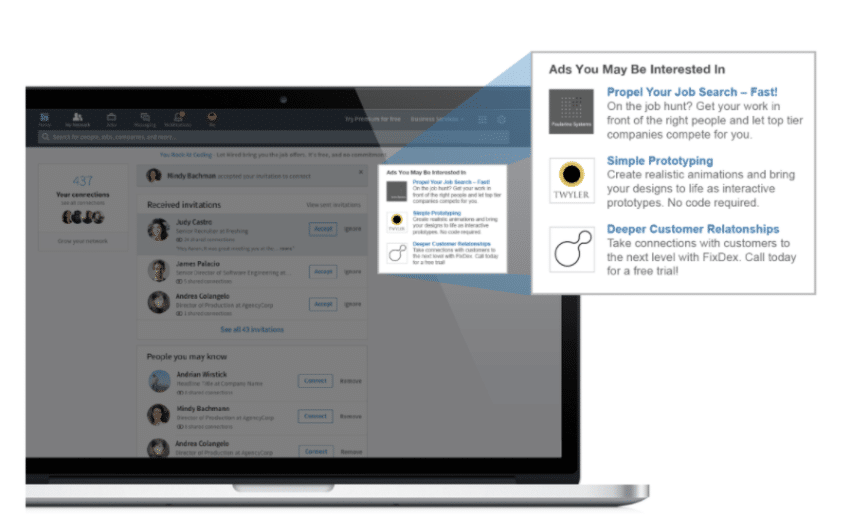
Device: Desktop
Use Case: Text ads are an extremely inexpensive ad type, with low CPCs and generally very low CTRs. Given this, these ads are great for reach & brand awareness. However, general low interactivity makes them less ideal for lead generation for other driving significant traffic. The low amount of creative assets needed compared to other ad types makes them easy to set up and a powerful tool to new advertisers with lower budget, less access to creative assets & little time.
Ad Type: Spotlight (Dynamic) Ads
What is it?: This consists of 2 description fields a CTA and a dynamic combination of your company and the profile picture of the user.
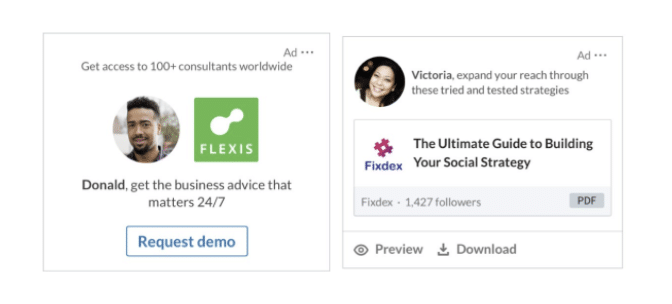
Device: Desktop
Use Case: Similar to Text ads, Spotlight Ads are an extremely inexpensive ad type, with low CPCs and generally very low CTRs. They tend to be ideal for reach and are quick set up. They can also be used quite effectively as a remarketing tool, whether it be reoffering an ebook to users who might have clicked but not filled out a lead generation form or demo requests to users who have already interacted by visiting the website or downloading an ebook.
Ad Type: Message Ads
What is it?: Previously known as sponsored inmail ads, these are ads that will appear in a users inbox and look like a regular inmail.
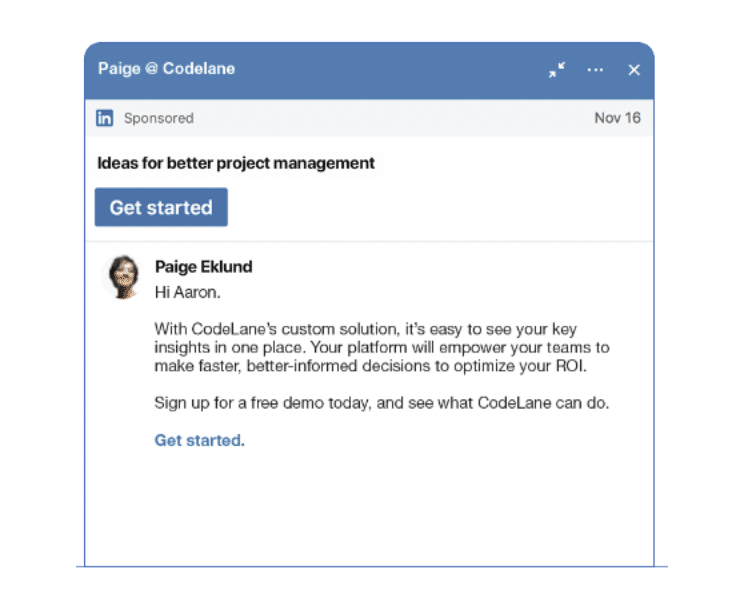
Device: Desktop & Mobile
Use Case: From our experience these work best for webinars due to being able to provide users, more extensive information and dates or as a remarketing tool. They can come off as a little jarring if it is a user’s first point of contact with a company and so tend to get a better response if a user has already completed an action that shows interest in your product.
Top Tip: There are a number of LinkedIn Macros you can use to personalise your ads, such as dynamically including their name, the company they work at or their current job title.
Ad Type: Conversation Ads
What is it?: Conversation ads are essentially a chatbot, where a marketer can set up conversation pathways for users to follow. These also appear within a user’s messages.
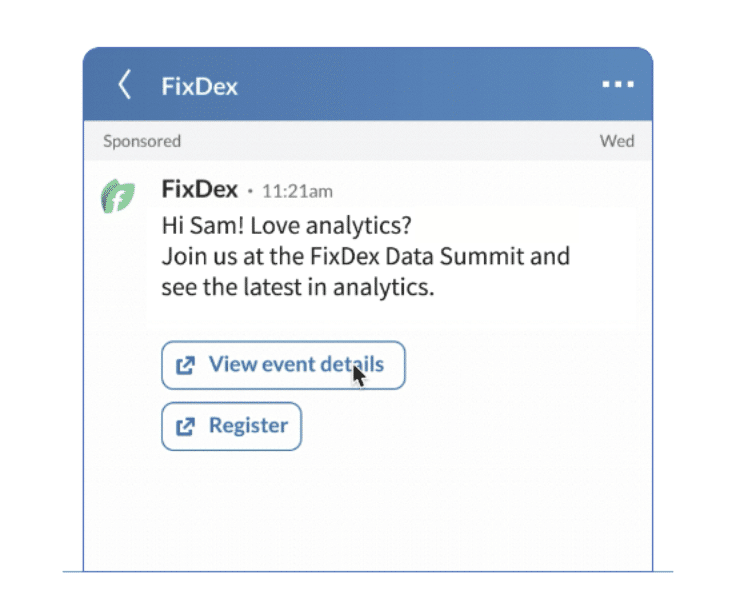
Device: Desktop & Mobile
Use Case: Similar to message ads, we find these work best for remarketing, with the experience coming off as jarring as a first touch point. The advantage of these ads is that you can provide users a number of different options within the same ad, allowing the advertiser to cater to people at different stages within the buyer’s journey. If they have downloaded an ebook you could provide the option of getting in touch with the sales team, being directed to the website, signing up to a newsletter, or hey, perhaps another ebook.
Step 4: Decide on a bid strategy
Depending on what objective you selected at the start of building your campaign you will be able to select from a series of bid strategies, find a summary of potential options below:
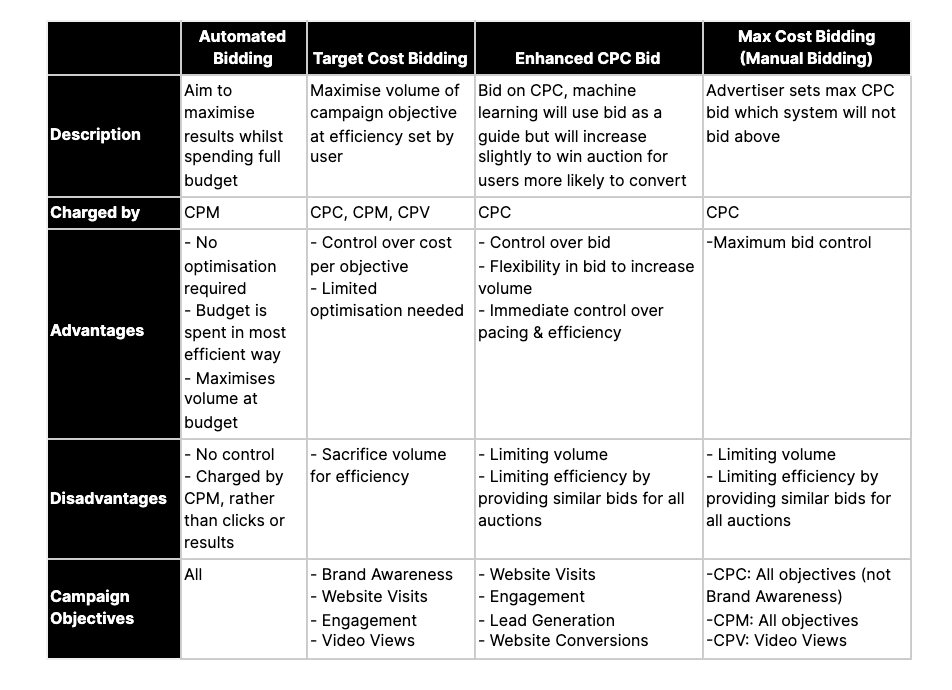
LinkedIn will encourage you to use full Automated Bidding, with other options essentially being slightly less automated but giving you more control.
In our experience automated bidding is effective, however, it is important to note that it is based on CPM, meaning that if you have a large audience with low CTR there is the potential to spend a significant amount without getting much back (this is another reason why we recommend using campaigns with an audience of ~50,000).
We would recommend testing different bid strategies, bearing in mind the amount of time you have to monitor performance to find the optimum solution for you.
Top Tip: The forecasted results card to the right of the campaign creation screen, will update depending on bid strategy chosen & will update if you change bids. Whilst this won’t be 100% representative of actual performance it will give you a good idea of the predicted impact of each bid strategy.
Step 5: Putting Tracking in Place
Putting tracking in place is particularly important if you are measuring website conversions but also can be important to capture any incremental conversions from campaigns that have different objectives.
Here’s a comprehensive guide to tracking B2B LinkedIn Ads for ROI attribution.
LinkedIn Insights Tag:
To track website conversions within the interface you will need to set up the ‘LinkedIn Insights Tag’ . To do this in the interface go to: Account Assets → Conversions → Manage Insight Tag. From here, you will be offered a few different ways to install the tag on your site depending on your current tag management set up.
Tracking LinkedIn within Google Analytics:
You can also track LinkedIn activity within Google analytics by applying UTM parameters to the end of the destination URLs of ads.
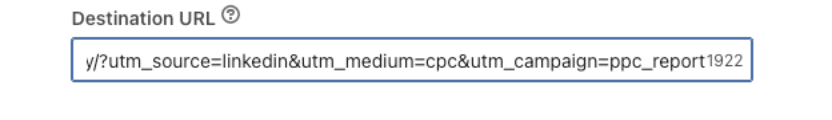
Manually building out UTM parameters can be confusing & tedious, which is why we recommend the GA Dev Tool, that will build out URLs with UTMs added for you. Then it is a simple matter of copy and paste onto the end of your existing destination URL.
Step 6 (optional): Set up a lead generation form
If you are running lead generation activity, you can collect lead data directly within the platform using lead generation forms.
We find that conversion rates are higher for in-platform lead generation forms compared to website lead generation forms, likely due to the user journey having less friction. This is backed up by 2019 benchmark data from LinkedIn who found that on average Lead Generation Form Completion rate was ~10%, whereas website conversion rate from Sponsored Content was only ~2%.
To create a lead generation form go to: Account Assets → Lead Generation Forms → Create Forms
Whilst most of the fields don’t require too much explanation we do have a few tips for improving lead generation performance:
- Use 3-5 fields – Whilst it might be tempting to try and gather as much user info as possible, the more fields you add the more uncomfortable a user will feel about handing over their data.
- Use as few manual fields as possible – Fields such as name, job title & company will auto fill as LinkedIn pulls the info from their profile. Other fields require users to fill out their own data. Any manual elements within your lead generation form will add friction to the user journey and decrease lead generation form completion rates.
- Make sure lead form copy is consistent with ad copy – As users are clicking through an ad directly to your lead generation form, make sure that the journey is harmonious. If your ad is promising one thing but your lead generation form another it will create a disjointed experience that will lower completion rates.
Leads from lead generation forms can be downloaded manually or if integrated with a CRM can be uploaded automatically. See associated support page for more help with CRM linking.
Maximise the impact of your LinkedIn Ads budget
LinkedIn Ads is one of the more expensive PPC tools, but due to its targeted reach and ability to segment by career profile characteristics, it’s one of the most effective for B2B PPC.
Learn how to maximise the impact of your LinkedIn Ads budget. This includes testing the campaigns every couple of weeks once you’ve set them live to ensure they’re working at an optimal level. You’ll want to trial optimisation techniques and test out different ad formats, objectives, budgets and bids.
Conclusion:
Congratulations, you’ve chosen your objective, built your audience, chosen your ad type, chosen a bid strategy and set up tracking for your account! The next step is to optimise your campaigns through constant testing, but we’ll cover that in another blog.
